Dashboard Enhancements
Last quarter, we released an ambitious dashboard redesign. Based on your feedback, we made some incremental improvements. These include simplifying the process for downloading rent comparison reports, enhancing search functionality, and optimizing the listing flow. Here’s a closer look at the changes we made in Q2.
Option to Download a Free Rent Comp Report
Whether you’re advertising for the first time or listing again to fill a vacancy, a Rent Comps report is a valuable resource, providing market insight so you can stay competitive. Leverage our data-driven insights from over 1.5 million listings to optimize your property’s earning potential, considering key factors like bedroom and bathroom count, property type, and location. The "..." menu for each property on your dashboard now features a 'View rent comps report' option to instantly download a free PDF report.
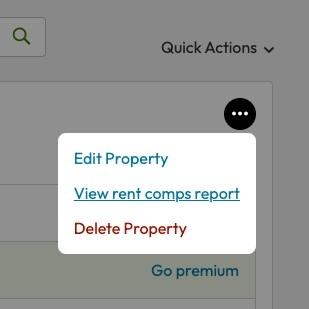
Improved Search for Larger Portfolios
For larger portfolios, the page's search feature has been optimized to show results based on a partial address. For example, if you were looking for "100 Main St., Smallville, RI 027904" amongst 25+ properties, you can now just enter "100 Main" into search and it will appear within the results.
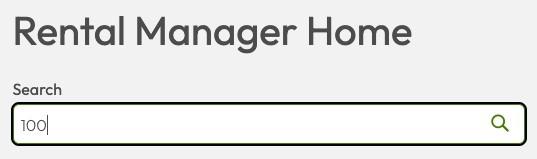
Keyboard Accessibility
We refined the dashboard to follow Web Content Accessibility Guidelines. This update includes support for keyboard navigation and focus UI states. Give these features a try when you’re on your dashboard:
- Tab or Shift+Tab to traverse elements.
- Enter to select, expand, or open.
- Esc to close or exit.
Listing Flow Optimized
You may notice a difference in the listing flow. It used to be a long, single page, but now it’s a stepped progression experience. The overall process has been streamlined for easier use. Here are the changes you’ll notice in this update:
- Improved usability on mobile devices. Shorter pages, more digestible steps.
- Details entered get saved along the way (in case you accidentally close the tab or navigate away from the page).
- Reduced errors and improved validation messages to be informative.
- Add a 'Review' step to preview all the info before publishing.
Lease Draft
Sometimes, changes to a lease must be made before signing. With this update, our lease wizard supports this need, and the document will be returned to you as an editable draft. You’re now able to edit the details previously entered and resend the lease for signing. This eliminates the need to create the lease all over again!












