
Want more renters to find you and consider your apartments in their rental search? One of the easiest ways to boost your online visibility and reputation is to claim and maintain your online profiles.
Whether you’re a small rental property or a large apartment community, control over your business directory listings helps make sure renters find you and see key information about your business. It also lets you maintain a strong, consistent brand identity.
This guide will walk you through the steps of managing your business profiles.
What are online business profiles?
The days when the yellow pages reigned supreme are long gone. These days, online directories are how consumers find information, whether using a search engine like Google or a navigation app like Apple Maps. These directories include details like business name, location, website, phone number, and hours of operation.
Online directories allow business owners and operators to claim their profile — or, if the profile doesn’t exist yet, add it. When you claim your profile, you’ll be able to control and update the key details about your business that are shown to potential renters.
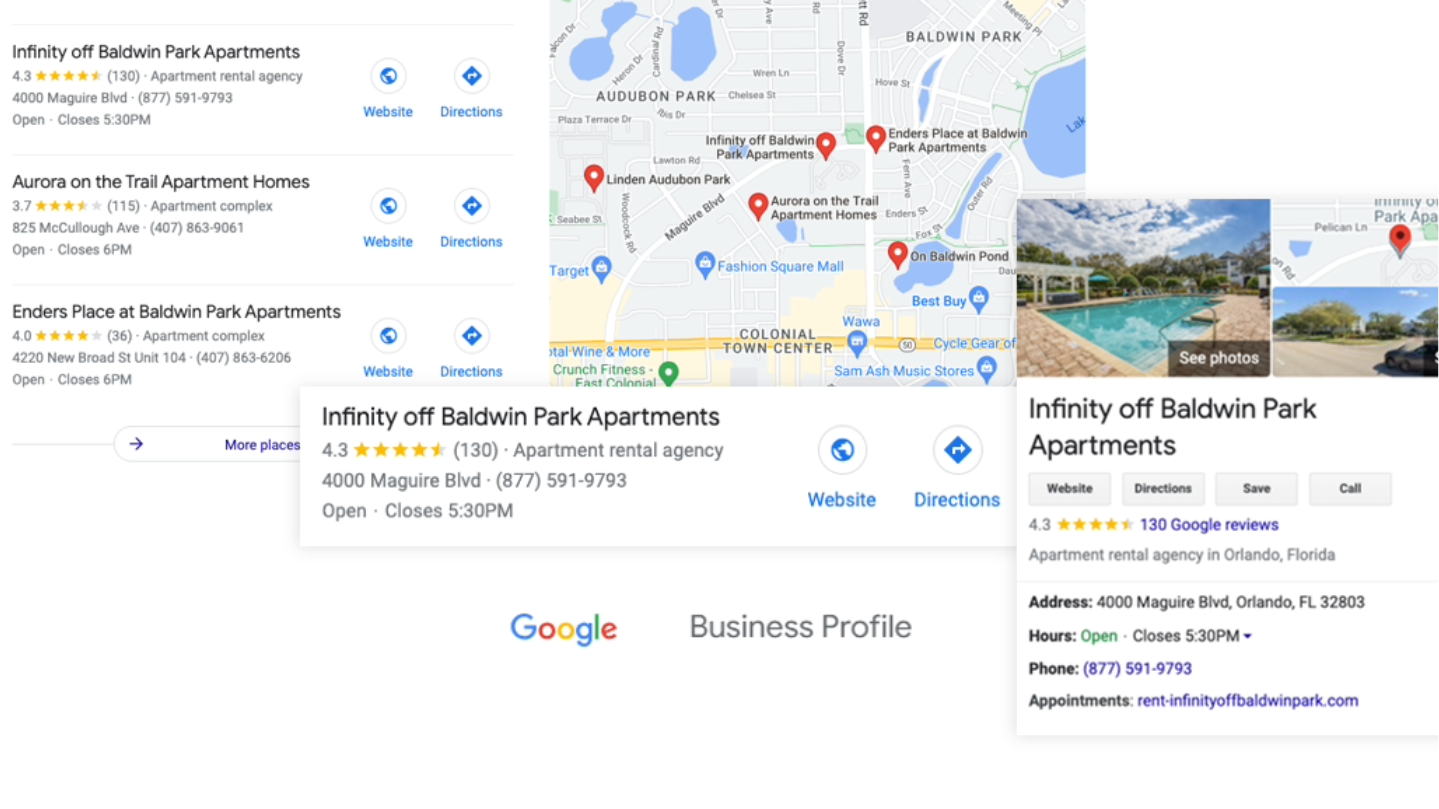
Why do business profiles matter?
In the digital age, the internet is how renters search for an apartment. Your business profile makes it easy for renters to find your property and determines what information they see about you.
Claiming and maintaining your profile is essential to showing up in local searches and outranking your competitors.
In fact, nearly nine in 10 consumers rely on Google to evaluate local businesses, according to BrightLocal. And one-third of the Google algorithm determining your search ranking is based on your Google Business Profile.
When you don’t claim your business listings, you face two major risks:
- Your business remains invisible. With no listing, potential renters may not know that your property even exists.
- Your listing is subject to false or misleading information. Crowdsourced listings are liable to show incomplete or inaccurate information about your property, and worse yet, can even be used by those with malicious intent to harm your reputation.
Watch now: How business listings affect your reputation
In this short video, Erica Byrum, Apartments.com assistant vice president of social media, explains the importance of managing your property on directories like Google Business Profile:
Which business directories matter?
In addition to maintaining effective listings on Apartments.com, one of the most important online directories for multifamily businesses is Google.
Your Google Business Profile controls what details are shown about you across all Google services, such as Google Maps and Google Search.
Once you’ve claimed your Google Business Profile, you’ll also want to claim or create your listing on:
- Bing Places for Business. This controls your listings in Bing search and Bing Maps. Bing is the second-largest search engine after Google.
- Yelp for Business. With this profile, you’ll show up in the Yelp directory and be able to add business information, such as photos and hours, as well as respond to reviews.
- Apple Business Connect. This profile manages your information on Apple Maps, the default mapping tool for iPhone and iPad devices.
Other directories to consider include Neustar Localeze, Data Axle, and Foursquare.

What about social media sites?
Do you have a social media presence on Facebook and Instagram? These online channels can do double duty as business listings. Get started with the Meta Business Suite or Meta Business Manager to manage your profile on both platforms.
It’s also worth establishing a business profile on LinkedIn — but this channel should primarily be for attracting prospective employees rather than renters.
How can I get started?
If you haven’t done so yet, you’ll need to claim your business listings across the top sites:
- Google Business Profile
- Bing Places for Business
- Yelp for Business
- Apple Business Connect
- Data Axle Local Listings
- Foursquare
- Facebook and Instagram
For support with claiming and maintaining your listings, check out the Social Media & Reputation Suite from Apartments.com.
What do I need to do to maintain my existing profiles?
Once you’ve claimed your listings, the process doesn’t end there. You’ll want to review your listings on a regular basis to make sure all the details are correct and consistent across each site.
What information should you look for?
Keep an eye out for these details to confirm accuracy and consistency:
- Name of property/community
- Address
- Phone number
- Email address
- Website URL
- Hours of operation
Keep details consistent by copying and pasting directly from a reference document or spreadsheet. Otherwise, variations might crop up across listings. You want to make sure all details match across each platform. Use consistent spelling, including articles, spaces, and ampersands.
For example, you might be listed as “Lakeside Properties” on one profile and “Lakeside Properties, Inc.” on another. This can cause confusion for renters and search engines alike.
And whenever your community moves to a new location or undergoes a brand refresh, update your directory listings immediately to make sure customers can find you.
After a brand refresh, you’ll want to update the following, as applicable:
- Business name
- Logo
- Photos and videos
- Email address
- Website URL
How often should you review your online directories?
You should review your listings anywhere from every month to every quarter, depending on your business size and team bandwidth.
Don’t forget about ratings and reviews
Some business directories — like Google Business Profile, Yelp, and Facebook — integrate ratings and reviews into their platforms. As part of your reputation management strategy, make sure you’re regularly soliciting and responding to reviews.
For more help on managing your review strategy, check out these in-depth resources:
- Video: Your Guide to Better Reviews and Ratings (11 minutes)
- Why Online Reviews Are Essential for Your Community
- How to Respond to Online Reviews: Do’s and Don’ts
Interested in personalized support managing your business listing, online reputation, and social media presence? Check out Apartments.com’s Social Media & Reputation Suite.
Our reputation experts claim your listings and sync business information to primary data aggregators to help you to own your online data, show up in local search, and maintain consistent business information across directories, mobile apps, voice search, and GPS systems.







