
Curb appeal isn’t just about how attractive your properties look when potential renters drive by. Now that nearly every rental search begins online, digital curb appeal can be a decisive factor in whether your community catches the eye of prospective residents.
Check out eight ways to ensure your virtual curb appeal is topnotch.
1. Provide high-quality media on your listings
Visuals are one of the most powerful ways to tell your brand story. Not only do photographs and videos show renters what your community looks like, high-quality media can also connect with renters on an emotional level, evoking feelings of safety, serenity, or aspiration.
Show your communities in the best light, with attractive photos and videos of your property, common areas, and individual apartments.
2. Choose the right main photo for your listing

Adding photos to your Apartments.com listings isn’t the only consideration when it comes to showing off your property online. You also want to think about which photo you select for the coveted primary photo spot.
As the first image renters see of your property, the primary photo helps form renters’ first impression of your property when they see it scrolling through search results on Apartments.com.
Did you know? For luxury apartments with appealing exteriors, shots of the outside of the building are the most likely to garner clicks, as are photos of beautiful outdoor amenities, like pools and luxurious common areas. For mid-priced apartments, attractive photos of kitchens, living rooms, and bedrooms perform best with renters.
What kinds of photo should never be your primary photo? Bathrooms, fitness centers, and floor plans. These images consistently receive the fewest clicks, according to Apartments.com user data. While they can be useful as supplemental images for informational purposes, they should never serve as the cover photo for your community.
3. Keep your apartment listings and community website up to date
Just like peeling paint and out-of-date furnishings show a building falling into disrepair, an out-of-date online presence shows renters that your community’s best days are in the past.
Don’t let this happen to your community! Keep your Apartments.com listings and community website up to date with the latest pricing, amenity information, policies, media, and more.
Whether it’s a note in your listing about a COVID-19 policy that’s no longer in effect or a description on your website of an amenity that has since been removed, out-of-date information can plant seeds of doubt in renters’ minds.
4. Claim and maintain your business profiles across the web
When renters type your community name into a search field, what comes up? Make sure the listings across tools like Google search, Google Maps, and Apple Maps serve up the right information about your property. Your business profiles should include:
- The official name of your community, spelled consistently across all platforms
- The correct address, contact information, and hours of operation
- A functioning link to your community website
- Attractive photos of your community
- Responses to reviews (if applicable)
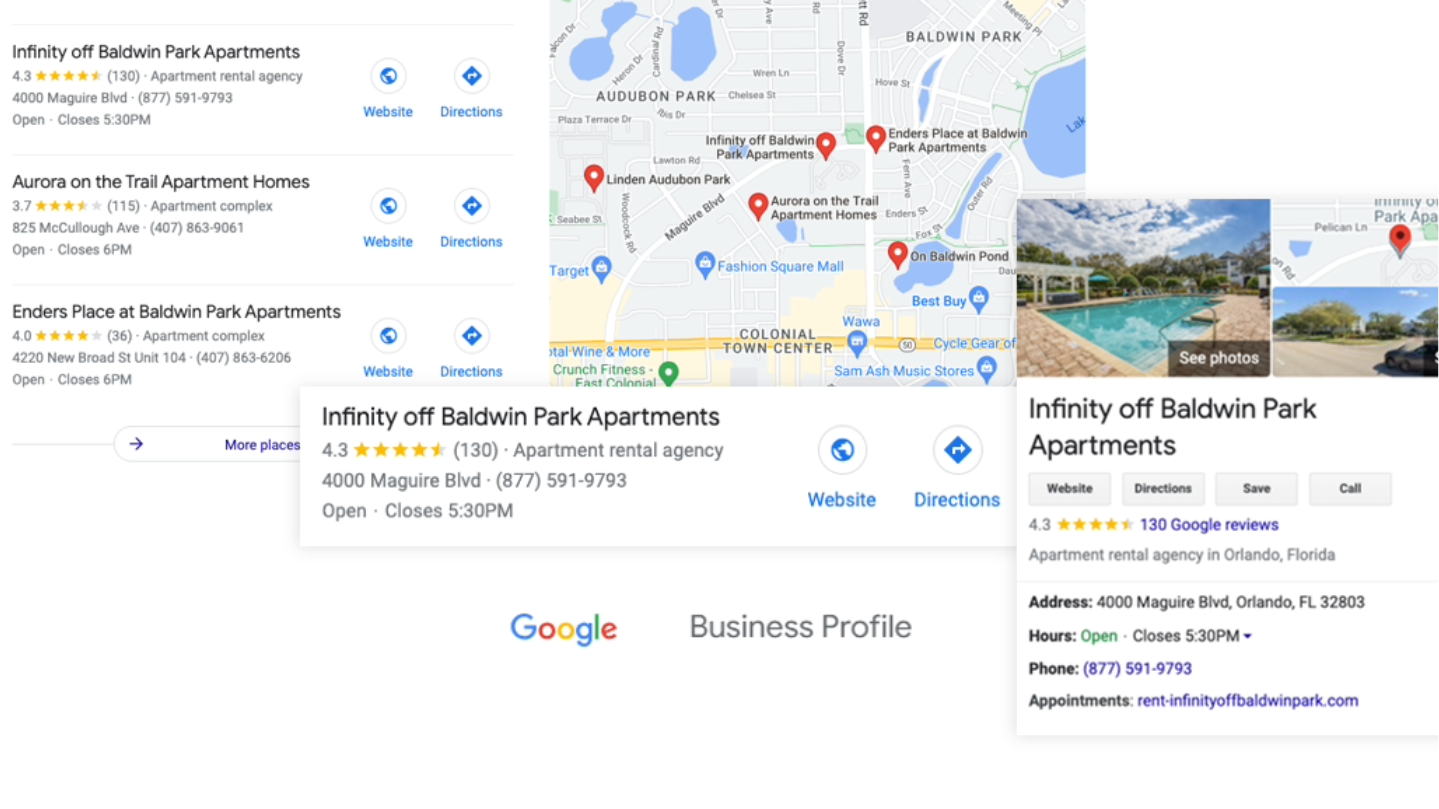
When renters find communities whose business listings contain contradictory, out-of-date, or missing information — or worse yet, communities with no business listings at all — their trust in your business can begin to erode. Listings with accurate, consistent, and up-to-date information show renters that your business is legitimate, reliable, and committed to customer service.
If you haven’t done so yet, claim your business profiles on the top sites, and regularly review and update them to keep the information accurate and consistent.
5. Offer virtual 3D tours

In today’s market, four in 10 renters are searching for a new apartment home outside their local market. And even renters searching locally want to know as much as they can about your community before they drive over for an in-person visit.
A 3D virtual tour lets renters explore individual units and common areas from the comfort of their own home.
Not only are 3D tours a great way to let renters get an inside glimpse of your community without leaving the house, but they also show renters that your community is modern, tech-savvy, and customer-friendly.
6. Regularly update your social media channels

Does your community have its own Facebook or Instagram page? Social media is a popular way for renters to find you and form a positive view of life at your community.
But if your social media channels were established years ago and then left to falter, they can be a liability to your reputation. Make sure any social media channels under your community name are updated on a regular basis. Just like your business profile on Google Maps or Yelp, social media channels should contain consistent, accurate details like your community name, address, contact information, and leasing office hours of operation.
But that’s not all. Prospective renters go to your social media channels to gain a sense of what it’s like to live in your community. They don’t want to see that the latest post was about a resident event three years ago. Post new content on a regular basis, including community events, snapshots of daily life, and profiles of your onsite staff.
Running out of ideas? Get inspired by Erica Byrum, Apartments.com assistant vice president of social media. In this 10-minute video, she walks through 21 fun ways to keep your channel updated:
7. Actively manage your ratings and reviews
A whopping 98 percent of renters say that ratings and reviews matter in their apartment search, according to the latest Apartments.com survey. When renters look up your property, ratings and reviews contribute to their perception of your community, for better or worse.
What can you do to make those perceptions more positive?
- Encourage current residents to leave reviews.
- Read and respond to feedback, tailoring your response to the specific complaints or praise.
- Adjust your policies to resolve recurring resident concerns.
Apartments.com’s Erica Byrum explains how to solicit more reviews of your community:
Looking for more advertising tips?
Check out these helpful resources to boost your community’s appeal:
- Your Online Reputation: Why It Matters and What to Do
- Revamp Your Leasing Office: 5 Ways to Create a Great First Impression
- 9 Ways to Boost Your Property’s Curb Appeal
- Your Guide to Better Reviews and Ratings
And if you missed it, don’t forget to watch the recent 10-minute webinar on how unit-level details can improve your lead quality:
Need assistance maintaining your community’s online reputation? Apartments.com can help. Check out Apartments.com’s Social Media & Reputation Suite. This service offers a personalized approach to managing your social media presence and online reputation.







